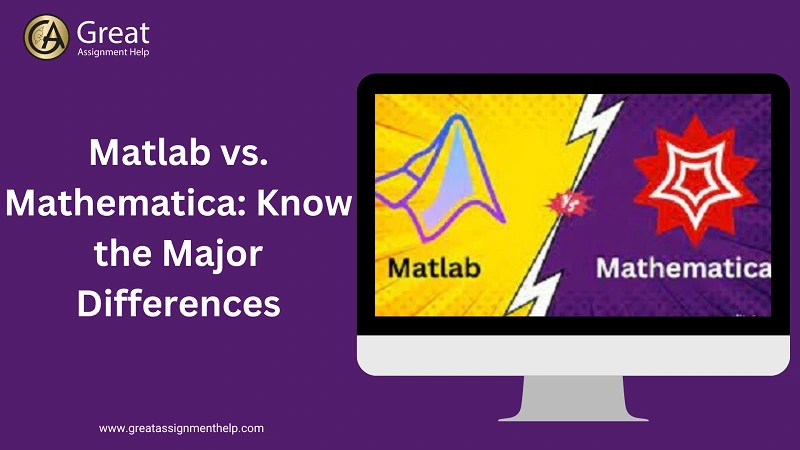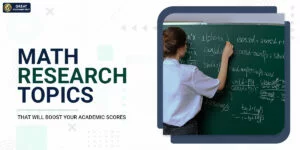Recently, to perform computations efficiently, the majority of mathematicians and statisticians rely on programming languages and tools. Also, specifically, to solve mathematical problems and to analyze, compute, and visualize data, several powerful tools are available in the market. But out of them all, Matlab and Mathematica are the two most popular computational software packages widely used in the fields of science, mathematics, and engineering. Both Matlab and Mathematica are designed to handle computations, but they are different in terms of their syntax, features, and target audience. Basically, Matlab is used for numerical computations whereas Mathematica is used for symbolic computation, data analysis, and visualization. To know the differences between Matlab and Mathematica, continue reading this blog. Here, we have shared a comparative study of Matlab vs. Mathematica.
But before moving to the comparison of Matlab vs. Mathematica, first, let us have a look at the brief overview of Matlab and Mathematica.
What is Matlab?
Matlab is a language that is extensively used for performing high-level technical computations all over the globe. The term ‘Matlab’ stands for Matrix Laboratory. It mainly provides a dynamic environment to analyze data and create reports. Also, it has the ability to execute computing algorithms, plot graphs, and implement other matrix functions.
Key Features of Matlab
The following are some primary features of Matlab.
- It is a high-level language that supports Object-oriented programming.
- Contains inbuilt graphics to improve user experience.
- Handles all the problems associated with array and matrix.
- Offers an interactive environment for the users through an excellent GUI.
- Helps to solve both simple and complex algebraic problems.
- Data analysis and graph creation are possible with Matlab.
- Allows accessing of data from external sources like image files, audio files, and real-time data from JDBC/ ODBC.
- Contains Simulink features for simulating and modeling the control systems.
- Process and interact by using signal equations.
- Matlab can interface with various languages.
- Contains extensive API. Especially, through API, C or C++ programs can be linked directly to Matlab.
- By using Matlab, machine learning, computer vision, and deep learning can be done.
- Consists of a Computational Biology toolbox that allows researchers to create and analyze new algorithms and patterns for development in biological and biochemical domains.
Advantages of Matlab
Find here, some pros of Matlab.
- It is easy to use because of its command line interface and file-oriented structure.
- Matlab is platform-independent and can be installed on any OS.
- It has several built-in libraries of predefined functions. Hence it is convenient to perform computations quickly and save time.
- As Matlab is an interpreted language, it is easy to fix errors.
- Matlab provides a tool for building GUI-based applications.
- It offers commands that are related to plotting and imaging.
- Matlab performs matrix operations easily and rapidly.
- Matlab handles and manipulates large data sets. Hence, it is comfortable to create many algorithms quickly.
Also Read: Matlab vs. R:
Disadvantages of Matlab
Listed here are a few drawbacks of Matlab
- Costly when compared to the regular C and Fortran compilers.
- It is an interpreted language. Hence, the execution will be slow when compared to other compiled languages like C and C++.
- Matlab needs a fast computer with more memory space.
- Matlab sits ‘on top’ of Windows. Therefore, it is tough to build real-time applications.
- Individuals cannot purchase Matlab for free. Moreover, only licensed versions can be obtained from Mathworks Inc.
What is Mathematica?
Mathematica is a global natural language that can be used in any programming framework. However, it is not an open-source language that everyone can use. Mathematica also called Wolfram Mathematica refers to the subject of instructions that helps to solve a specific problem. Especially, in Mathematica, to perform complex queries, the program should be written in basic mathematics.
Key Features of Mathematica
Here, let us explore the primary features of Mathematica.
- Captures real-time data from different sources
- Has the ability to read and write to public blockchains.
- Widely used in academics.
- Contains both elementary and special mathematical function libraries.
- Helps to solve complex problems in a matter of seconds.
- Consists of tools to visualize and analyze directed and undirected graphs.
- Performs all kinds of mathematical computations.
- Contains tools for financial calculations.
Advantages of Mathematica
The following are some advantages of Mathematica.
- Contains good hardware options.
- Excellent for handling calculus and differential equations.
- Provides reliable, high-quality, and accurate results.
- Consists of a variety of built-in libraries for different areas of technical computing.
- Free to use, for many use cases.
Disadvantages of Mathematica
Listed below are a few disadvantages of Mathematica.
- Expensive
- GUI is not so good.
- Not user-friendly.
- At times, it will be tough to correct errors in Mathematica.
Also Read: What Is A Term In Math, And How To Solve A Mathematical Term?
Matlab vs. Mathematica: Major Differences
Till now, we have seen a short overview of Matlab and Mathematica. In this section, let us look at the comparison of Matlab vs. Mathematica. The differences between Matlab and Mathematica listed below will give you an idea about which software will meet your needs.
- Mathematica is more powerful when compared to Matlab.
- Mathematica is a perfect programming system that can handle numerical computations efficiently whereas Matlab is not an ideal programming system.
- It is easy to perform symbolic manipulation in Mathematica when compared to Matlab.
- Matlab is highly data-oriented whereas Mathematica is not.
- To run NMR data, Matlab uses scripts but Mathematica uses packages.
- Mathematica has a steeper learning curve than Matlab.
- Matlab is extensively used as a procedural language. On the other hand, Mathematica is used as an object-oriented, procedural, functional, and modular.
- When compared to Matlab, it is simple and easy to build the user interface of Mathematica.
- Mathematica uses manipulative and dynamic commands but Matlab has no such commands.
- Matlab has external editors like Emacs whereas Mathematica does not have any external editors.
- Matlab is excellent in design functions but Mathematica is better at handling calculus and differential equations.
- It is impossible to construct a scientific calculator with Matlab. However, Mathematica is good for being a scientific calculator.
- Matlab takes more time for symbolic calculations than Mathematica.
- Using the = symbol in Mathematica notebook will print the result as well as the equation, but, Matlab does not have this option.
- Matlab is more widely used and regarded as one of the modern programming languages. However, Mathematica is not considered modern.
Matlab vs. Mathematica: A Few More Differences
The following are a few more key differences between Matlab and Mathematica.
- Matlab is a high-level programming language used for performing mathematical computing. On the other hand, Mathematica is a universal language that helps to model any computational language.
- Development in Mathematica is fast when compared to the development in Matlab.
- Learning to perform calculations in Matlab, initially requires syntax. But, in Mathematica, by using simple mathematics, calculations can be done.
- It is easy to understand Matlab documentation. But, the Mathematica documentation provides a wide range of examples for each function and also has a variety of guides.
- Matlab has a heavy and unorganized UI and hence the user experience is somewhat bad. On the other hand, Mathematica gives a good user experience through features like an AI language query system and prediction of the next command.
- Currently, the graphing capabilities of Mathematica are the SOTA. But, Matlab provides features to analyze data into charts. Still, the Matlab’s chart variety order of magnitude is smaller than the Mathematica’s.
- Matlab performs functions in 2D arrays whereas Mathematica performs functions on arrays of any dimension.
- The code can be debugged easily in Matlab but in Mathematica, certain newly added features make code debugging easy.
- Matlab can be used in Big data applications, simulation, and modeling. On the other hand, Mathematica has unmatched data analysis capabilities fully integrated with the Wolfram Knowledgebase.
Matlab vs. Mathematica: Comparison in Tabular Form
Here, let us look at some differences between Matlab and Mathematica in tabular form.
| Matlab | Mathematica |
| Coding is complex. | Coding is simple. |
| Does not contain a notebook-like interface. | Contains a notebook-like interface. |
| Matlab itself will perform complex queries. | It has a central database along with alpha to perform complex queries. |
| Has a world-class GUI | The GUI of Mathematica is not so good. |
| It is developed for executing parallel computations and operations in vector form | It is designed to write the functions of mathematics in a simple and easy-to-understand syntax. |
| Uses 2D array systems. | Uses a computer algebra system. |
| For simulations, Matlab is simple to use. | It is not so good for simulations. |
| It is tough to tackle matrix problems using Matlab. | Matrix issues are easy to solve with Mathematica |
| Doesn’t contain infinite precision. | Contains infinite precision. |
| CAD/EDA design tools can be integrated with Matlab. | No design tools can be combined with Mathematica. |
| It is impossible to write web applications using Matlab. | It is possible to write web applications using Mathematica. |
| Excellent user support. | User support is not so good. |
| Good at prototyping programs. | Not good at prototyping programs. |
| Matlab is good for random matrix generation. | It is not good for random matrix generation. |
| With the help of Matlab, the programming basics can be learned. | It will not help to learn anything related to programming language. |
| Contains the inline result features. | Does not contain the inline result features. |
| It does not have if statements and functions. | It has if statements and functions. |
| The common uses of Matlab include numerical computations, data analysis, visualization, signal processing, control systems, and machine learning. | The common uses of Mathematica include symbolic computations, image processing, mathematical modeling, and education and research. |
Matlab vs. Mathematica: Which is Better?
When we compared Matlab vs. Mathematica, we found a wide range of differences. Nonetheless, both are powerful in their own terms. Mathematica is a flawless programming system that can handle numerical computations easily, but Matlab is good for simulations and not suitable for performing numerical calculations. Mathematica works excellently while solving calculus and differential equations, whereas Matlab is the best for design functions.
Wrapping Up
So far, in this blog, we have seen the comparison of Matlab vs. Mathematica. Hopefully, by now, you will have gained a good understanding of the differences between Mathematica and Matlab. In case, you experience difficulties in using Mathematica and Matlab computational software packages, call us immediately. We have technical experts on our platform to offer you assistance with using Matlab and Mathematica. Especially, by hiring the subject experts from our team, you can get Mathematica and Matlab assignment help. In particular, for all types of assignment questions related to technical and numerical computations, according to your needs, our assignment helpers will come up with accurate solutions by using either Matlab or Mathematica.
Just book your order on our website to complete your assignment on time and fetch top grades. Moreover, by utilizing our affordable Mathematica and Matlab assignment help services, you can earn several other amazing academic benefits as well.