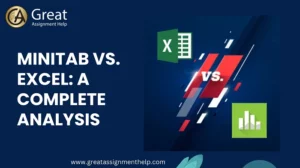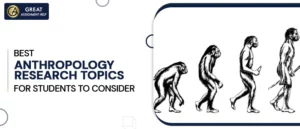If you are a statistics student, then often you would have come across the terms Minitab and Excel. Would you like to know what Minitab and Excel are? Well, they are nothing but popular statistical software commonly used to handle different activities. Especially, for your better understanding, here, in this blog, we have explained Minitab vs. Excel in detail. Continue reading to know about the various similarities and differences between Minitab and Excel. Moreover, from this blog, you can also easily get to know which software will suit the best for your needs.
But before jumping to the analysis, first, let us have a quick overview of Minitab and Excel.
What is Minitab?
One of the statistical software that can be used to analyze and interpret data is Minitab. It mostly prepares graphs and automates calculations. Minitab is not suitable for all users. Particularly, Barbara F. Ryan, Thomas A. Ryan, Jr., and Brian L. Joiner created it in 1972 at Pennsylvania State University specifically for professionals in Six Sigma.
Six Sigma professionals can use Minitab to critically analyze the data and then use that analysis to improve their business. Additionally, most six sigma professionals are able to use Minitab to fix products or services with flaws. Keep in mind that Minitab is one of the powerful tools that can be utilized by all businesses, no matter how big or small.
What is Excel?
Microsoft released the spreadsheet program Excel in 1982, and it underwent a subsequent update in 1987. It is a component of the MS Office business apps product group. Organizing, formatting, and calculating data in a spreadsheet are the primary functions that Excel provides.
Microsoft Excel is used by millions of people and businesses worldwide to manage day-to-day tasks. This spreadsheet program is widely used because it supports all kinds of data and lets users do a variety of financial, mathematical, and statistical calculations.
Excel is primarily used for recording and analyzing numerical data. Excel, like statistical software, has a collection of rows and columns known as cells. The number in the column and the number in the row separated by a hyphen indicate the address of each cell. Many small and medium-sized businesses use Excel for business purposes because it is one of the oldest and easiest-to-use spreadsheet software.
Minitab vs. Excel: Key Differences
Let’s take a look at the main differences between Minitab and Excel in this section.
- In recent years, statistical software like Minitab has gained popularity. Excel is a spreadsheet program that has been widely used for a long time.
- Excel is good for tasks like financial modeling, whereas Minitab is good for tasks like data set analysis. In general, Excel is used a lot for number crunching, while Minitab is used for statistical analysis.
- Minitab is more difficult to use and learn than Excel. Minitab is designed for statisticians and data specialists, whereas Excel is primarily intended for general users.
- Excel is a product from Microsoft that works with both Windows and Mac OS. Minitab is a third-party program that can only be used on Windows.
- The purpose of Minitab is statistical analysis. However, Excel is software for general-purpose spreadsheets.
- Minitab has many more options and features for statistical analysis than Excel.
- Excel is cheaper than Minitab.
Minitab vs. Excel: Utility
Minitab can perform both simple and complex regression statistics operations. Also, it is widely used for all kinds of data analysis tasks.
Excel is an entry-level tool that allows data entry, management, accounting, and analysis. It is easy to use and can perform several operations.
Minitab vs. Excel: Language Base
FORTRAN programming language is the main support system of Minitab. Its language has been designed especially for numerical operations.
For creating Excel designs, the language used is Visual Basic (VBA). Moreover, it is a Microsoft programming language designed for developing statistical tools.
Also, Read – Get To Know the Different Types of Coding Languages
Minitab vs. Excel: Ease of learning
It is not easy to learn Minitab. But if you want to execute certain tasks in Minitab, then you must have prior training. Officially, Minitab is offering many courses to users. The courses come in 2 categories: Manufacturing and Services. If needed, you can also get onsite training and public training from Minitab. Besides that, Minitab also provides E-learning to its users.
Excel is not tough to learn like Minitab. Without any prior training, you can perform basic math operations in Excel. Nowadays, many online websites are there for you to learn MS Excel for free. As the interface of Excel is simple, beginners can easily learn to use Excel.
Minitab vs. Excel: Cost
Minitab has two types of licenses- annual network license and single license. However, you can purchase the Minitab software or upgrade it to the latest version by paying some amount to the Minitab. Here is the cost of Minitab.
- Academic users: around $29.99 for 6-month rent and $49.99 for 12-month rent
- Single-user license: $2348
- Minitab latest version upgrade: $1432
Microsoft Excel is not an individual product of Microsoft. It is the part of Microsoft Office package but can be purchased separately. The cost of MS Excel for one PC activation is $129.99. But you can’t activate that software on another PC. Excel is compatible with all versions of Windows and offers multi-language support. You can purchase the licensed version of MS Excel at the official website of Microsoft.
Minitab vs. Excel: Jobs
The following is a list of professions that uses Minitab and Excel for performing data-related tasks.
Minitab Jobs
- Design Engineer
- Power Supply Quality Analyst
- Economics Management Advisor
- Process Development Manager
- Senior Automotive Engineer
- Quality Supervisor
- Information Analyst Quality Assurance Professional
- Project enhancement Engineer
- Manufacturing Engineer
Excel Jobs
- Accountants
- Sales Administrator
- Business Analysts
- Executive Assistants
- Data Clerk
- Information Journalists
- Expense Estimator
- Plan Administrators
- Retail Store Supervisors
Minitab vs. Excel: Differences in Tabular Form
The below-mentioned table will display the major differences between Minitab and Excel.
| Minitab | Excel |
| It is statistical software. | It is a Microsoft, general-purpose spreadsheet program.
|
| Minitab is used to perform statistical analysis. | Excel is used to organize, format, and calculate data in a spreadsheet.
|
| It is designed especially for Six Sigma professionals. Statisticians and other data specialists can use this software. | It is designed for general users.
|
| Minitab can be used only on Windows. | Excel can be used on both Windows and Mac.
|
| It is expensive. | It is less expensive when compared to Minitab.
|
| Contains more options and features for performing data analysis, transformation, and forecasting of future modules | Contains fewer features and options to perform data analysis operations such as calculation of sum, difference, average, standard deviation, etc.
|
Conclusion
We hope you have now gained a complete understanding of Minitab and Excel. As both the tools are unique in their own ways, depending on your task and the need of your job, you can use either Minitab or Excel. If you don’t know how to use Minitab or Excel, then get proper training or take assignment help from us. We have numerous statistics assignment helpers with strong knowledge of Minitab and Excel. Based on the project requirements you share with us, our subject professionals will help you in completing your tasks accurately with the statistical software of your choice. Moreover, our Excel and Minitab assignment help services are completely affordable and by utilizing it you can finish your tasks ahead of the deadline and excel in your academics.