5 Star Rating
Orders Deliver
PhD Experts
Support
Privacy
Top Quality
Number Of View : 38
Download : 0
Pages: 12
Words : 2837
- Cloud Computing –
Types of cloud computing
- Virtualization -
Types of Virtualization
- On-demand Virtual Machine algorithms and approaches -
a. Selecting the best Virtual Machines for the given applications if you have many VMs based on Cost without affecting performances.
b. Machine learning and other approaches for selecting the best VMs
c. Performance and costs of VM providers based on the given application.
d. Auto Configuration of parameters
- Benchmarking Tools (Sysbench, Filebench, YCBS) -
- It is recommended to use pictures or graphs
1. Cloud Computing
Cloud computing is advanced concept of the grid computing where the resources are shared among the users by the help of virtualization technology. Cloud computing offers the significant benefits to the customer by reducing the cost related to hardware and software infrastructure. These days cloud computing is most preferable computing environment for the organizations. This is because information technology and the communication system have advanced to support such type shared environment of computing framework around the globe.
Cloud computing is classified as the private cloud, public cloud and hybrid cloud. A private cloud is limited to the particular organization and the information resources are shared among only the users of the that organization. A public cloud is open cloud which can be rented by any organization to get the cloud services from the service provider. The cloud infrastructure is setup by an organization in case of public cloud to provide the cloud services on the basis of use rent to the customers around the globe. A hybrid cloud the mix of private and public cloud. This hybrid cloud is type of cloud for an organization where the certain cloud infrastructure is organizational own infrastructure for cloud service for its users and some of the cloud services are taken on the basis of rent from the cloud services into the organization for the users.
There are three main types of services of the cloud computing. These service types of models are Infrastructure as a Service, Platform as a Service and Software as a Service. IaaS is top most cloud service where the service provider provides the virtualized environment of processor, virtual machines, networks and data centers to the cloud customers. PaaS is a service where the platform such as Operating System and programming supports are provided by the customers of the cloud by the service provider. SaaS is a service model where the cloud service provider provides the software services to the customer of the cloud computing. For example, Google Doc, Microsoft Outlook etc are SaaS.
The major advantages of the cloud computing is that it provides, scalability, flexibility, cost reduction, performance, share environment of computing, on demand service, service scaling etc. Therefore, the cloud computing is more preferable computing environment around the globe now a days.
2. Virtualization
Virtualization is main concept behind the cloud computing. Virtualization of resources such as processing capability, memories, networks and other computing hardware and software resources enable the cloud computing to be functional. The virtualization is a process that creates the virtual system instead of the physical system. In the process of virtualization the software that is called hypervisor used to simulate the functions of the computing hardware to make the virtual system. This enables the actual hardware system to run more than one operating system on more than one virtual system and many applications at a time. Therefore it provides the high level of efficiencies and economics with the hardware system.
Basically, virtualization is a technology by which the operating system, applications and data repositories are being abstracted from the actual hardware and software systems. Virtualization of server which is called virtual machines (VM), uses the hypervisor software layer and emulates the actual hardware system on which the virtual machines are created. The virtualization to create virtual machines includes the processors, memories, I/O interfaces and networks. A hypervisor software is used to be installed on the physical hardware system which sits on the top of the operating system and creates the virtual machines. The architectural frameworks of the traditional and virtualized system is presented under the following figure 1.
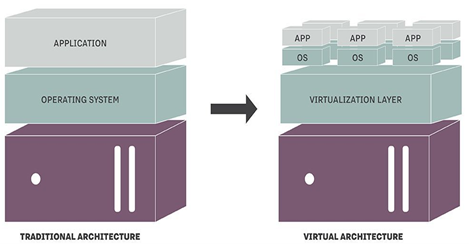
Figure 1. Traditional Vs Virtual Architecture
According to figure 1. Of traditional and virtual architectures, it is clear that in traditional system applications are on the top of the operating system but in case of the virtual architecture there is an additional layer between the hardware and operating system which is termed as virtualization layer. Each of the application has its own underlying operating system in the virtual architecture.
The process of the virtualization follows the given below steps.
• The virtualization software such as hypervisor separates the physical hardware resources from their physical environments.
• The physical hardware resources are divided as per the need for creation many virtual environments.
• The users are provided virtual environment and they perform their work in this environment.
• After the running of the virtual environment the user can instruct the physical resources to be allocated as per the requirement of computation. In this relation of hypervisor underlying in the physical system relays this user instruction to the physical system to store the changes for the user.
There are mainly six different types of virtualization. The brief detail of each of the virtualization type is explored as follows.
2.1 Network Virtualization
Network virtualization is a process used to combine the available network resources by splitting the whole bandwidth into independent channels for the assignment to a given server or device in the real time.
2.2 Storage Virtualization
A virtualization process applied on the physical storage medium to make multiple network storage for the different users. In case of the storage area network the virtualization of storage system is performed.
2.3 Server Virtualization
Server virtualization is a process to create the virtual machines from the existing physical machine by splitting the processing elements and operating systems. Hypervisor software is used to virtualize the physical server into many virtual servers such as virtual machines for different users.
2.4 Data Virtualization
It is abstraction of the technical details of data and also to the management of data. The data virtualization changes the data location, format and performance to provide the border accessibility and more resilient for the aligned purpose with the data items
2.5 Desktop Virtualization
The virtualizing of the load of a workstation is called desktop virtualization. This is process of virtualization of load of a workstation not the load of the server. It provides the user to access the desktop remotely.
2.6 Application Virtualization
This is a process of virtualization that abstracts the application layer away from the inherent operating system of a system. This allows the applications to run without depending onto the operating system of the system. Due to the application virtualization the applications of windows platform runs into the Linux environment and also the applications of Linux environment into the Windows Environment.
3. On-demand Virtual Machine algorithms and approaches
Virtual machines are created by the virtualization software which has a layer between the hardware such as CPU, Memory and I/O interfaces of physical hardware and the operating systems having applications on top. The performance of the resources allocations of the virtual machine depends on the algorithms that runs under the hypervisor software layer on the physical system. The performance and resource management are the key factors related to the on demand resource allocation for the virtual machines onto the physical machine.
3.1 Selecting the best Virtual Machines for the given applications if you have many VMs based on Cost without affecting performances.
Selection of best virtual machine for a given application from many virtual machines with respect to cost parameters without compromising the performance depends on the various factors such as good understanding of workload, algorithm which provides the support to user to select the virtual machine and the underline approaches which considers the best workload performance as required and provisioned with respect to cost.
The provisioning approach should be based on to meet the performance requirement and cost. The scaling mechanism is provided by the cloud service provider to add or remove the components as per the requirement.
Approximate optimization algorithm is used to support the users to select the virtual machine that meets the application performance with the minimized cost. The optimization of the resource allocation is taken by the help of matrix optimization algorithm and use of the kernel functions of support vector machine. The optimized resource allocation such as allocation of the virtual machine which meets the performance parameters as required for the application and the cost is also under the given boundary is found out by the Matrix.
This matrix algorithm also handles the different cloud environment and applications. The primary use case as derived by this matrix approach is the recommendation of the instance of virtual machine for the application with respect to the performance requirements and cost parameters. This approach is based on the workload performance model and the recommendation of the virtual machine is taken for the specific and best suited applications.
Another approach to allocate the virtual machine for an application is rule based scaling. This rule based approach is a solution defined by the providers of the virtual machine instance. In this approach the virtual machine provider determines the requirements of the resources and on the basis of the requirements the virtual machines are allocated to application.
A novel dynamic reconfiguration scheme is for the cloud hosted application comprised of the components such as performance model, cost model, algorithms of reconfiguration. This dynamic reconfiguration approach predicts the performance requirement of application from the given workload and allocates the resources such as virtual machine to meet the performance. The cost is defined by the numerical value assigned to the resource configuration as per the performance prediction, costs and the reconfiguration penalties. The reconfiguration algorithm uses the cost model to make the favorite virtual machine to make the scaling decision.
3.2 Machine learning and other approaches for selecting the best VMs
Machine learning is an intelligent driven process to determine the best virtual machine to make the selection for the application hosting. There are various techniques for the provisioning and configuration of virtual machines. These techniques are briefly detailed as follows.
• Clustering – A approach of machine learning that detects the patterns and trends and apply these information to optimize the provisioning of the virtual machine resource. This machine learning approach defines the best virtual machine for the application as per the trends and pattern information optimization through the intelligent machine learning.
• Classification – This is an machine learning approach that relies on the classification and categorization for the optimization of best virtual machine resources. Classification technique categories the resources such as virtual machine processors capabilities, memories and I/O and optimize them with the demand of application to make scaling process automatically. The intelligent aspect of this classification approach is that it automatically categorizes the resources of virtual machine and allocates it to the application with respect to the best suitability.
• Reinforcement Learning – This reinforcement learning technique of identification of best virtual machine for the application by an agent that learn under the interactive environment through the trail and error by use of feedback from own actions and experiences. The intelligent behavior is optimized to detect the best virtual machine for the application is based on the trail and error feedback system and gaining the experience through machine learning approaches.
Other approaches for the selection of best virtual machines for the application by applying machine learning are presented as follows.
The Kernel Canonical Correlation Analysis (KCCA) is a machine learning algorithm that applies the statistical formulation for performing the task with two sets of data and correlates the points. The prediction is taken in one data set and projection is taken under the projection space with corresponding point in projection space of other data set. Finally the mapping is taken under the original space and the performance metric is defined to get the best and optimal virtual machine.
An approach such as packing policy that finds the physical machine which has many hosted virtual machines having the sufficient resources to them. Figure 1.2 shows the packing policy approach to allocation of the best virtual machine.
Figure 1.2 Packing policy to allocate VM
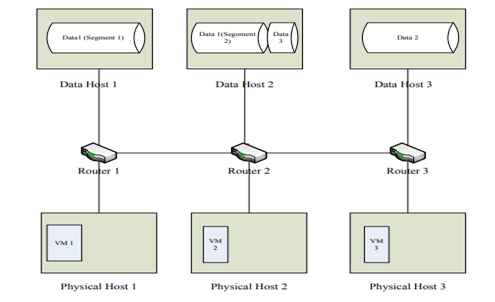
3.4 Performance and costs of VM providers based on the given application
Performance and cost are reciprocal to each other for the service provider of virtual machines. The high performance VM is more costly and also the suitability for application is highly correlated. The performance of application is determined by the parameters such as allocated resources and workload by the application. A performance metric mean response time and the throughput are used to represent the providers of VM.
The performance metric determines the providers of VM to provide the option for scaling of the services with the VM by the users. A simple regression model is used to determine the performance of the Virtual machines. The performance prediction by dynamic workload performance and allocation of VM resources are based on the diversity of applications, applying the support vector regression, probabilities derivation by the workload estimates, new workload definition by the weighted summation and the optimization process to reduce the total cost of the use of VM.
The formula used to measure the performance is given below.
![]()
Above formula for performance measure have the various variables such as response time denoted by t, resource allocation denoted by a and utilization for three applications tiers are represented by I, j and k.
The cost of the VM by the providers is proposed as per the following factors.
• Service level violation penalty to the service providers of VM
• Virtual machine leasing cost
• Reconfiguration and scaling cost
The parameters those are used to define the cost of the virtual machine with respect to performance factor is given under the table 1.
Parameter Symbol Detail
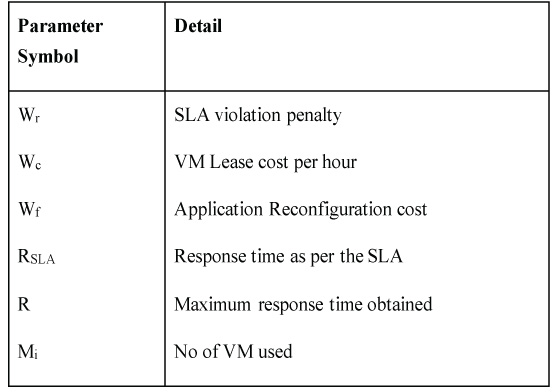
With above three factors the cost of the virtual machine is defined by the model formula as.
![]()
3.4 Auto Configuration of parameters
Auto configuration of parameters the setting of VM to change the workload without reducing the application performance and cost are optimized. The parameters associated with the configuration is automatically changed to the VM workload. This is an important factor for the parallel and distributed computing. This is also considered for the tools of the VM performance monitoring.
The interference of performance is dependent on the parameters under the virtualized environment so that it is considered critical factor for the automatic configuration of parameters to provide the high performance even if the barrier comes in between. DeepDive is based on the mathematical model along with the clustering technique to determine the interference. This DeepDive algorithm uses the clones of VM and physical machine to compare the performance and then evoke the automatic configuration modules with the suitable parameters. Figure 3. Shows the virtualization as per the nesting by approach of DeepDive which employs the auto configuration for performance management.
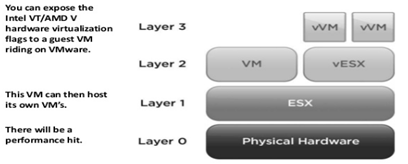
Figure 3. DeepDive and VM Configuration Architecture.
4. Benchmarking Tools
An application which is employed to benchmark the cloud to alleviate the existing problem is an important aspects for the performance management for virtualized environments and entities associated with it.
Sysbench is performance benchmarking application for cloud virtualized environment and resources. Performance issues and functional limitations of the resources in virtual framework or environment is determines by the use this application tool. Sysbench provides the command line utility and scalable and provides the better performance in the benchmarking of the virtual machines and resources. The performance tuning of the following resources are also performed by this sysbench tool.
• Processor and I/O Scheduler performance tuning
• Scaling the processor frequency
• Randomization of addresses.
Filebench is benchmarking application used to benchmark the file system used in the virtualized environment. The Filebench tool generates the synthetic workload of the virtual system to determine the performance of the file system in parallel environment. This tool sits at the top of operating system in virtual environment to detect the functional performance of the file system to apply the benchmark to enhance the performance of the file system. The result of the Filebench tool for benchmarking the various file systems in parallel environment is presented in figure 4.
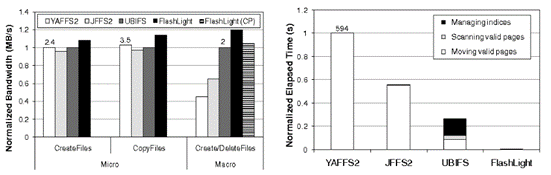
Figure 4. Result of Filebench tool
Yahoo! Cloud Service Benchmarking Tool (YCBS) is used to evaluate the performance of the various categories of data serving system under the cloud environment. This is open source application and freely available to use for the benchmarking the data system. YCBS has two integral parts.
• An extensible workload generator such as YCBS Client
• A set of scenarios of workload executed by the generator such as core workloads
The second part such as core workload gives the system performance picture and by the help of first part YCBS Client the additional workload can be defined by the user to examine the aspects associated with system which is not under the cover of the core workloads.
The multiple data stores of cloud environment a single deployment of multiple data stores is required with the multiple instances on the given hardware configuration. YSBS can benchmark by running the same workloads with various data stores.
References
1. Chiang, R. C., Hwang, J., Huang, H. H., & Wood, T. (2014). Matrix: Achieving predictable virtual machine performance in the clouds. In 11th International Conference onAutonomic Computing ({ICAC} 14) (pp. 45-56).
2. Logeswaran, L., 2016. Performance, resource and cost aware virtual machine adaptation.
3. https://searchservervirtualization.techtarget.com/definition/virtualization
4. A. Quiroz, H. Kim, M. Parashar, N. Gnanasambandam, and N. Sharma. Towards autonomic workload provisioning for enterprise grids and clouds. In Grid Computing, 2009 10th IEEE/ACM International Conference on, pages 50–57, 2009.
5. https://www.semanticscholar.org/paper/FlashLight%3A-A-Lightweight-Flash-File-System-for-Kim-Shim/c5814a2291c3a108d0f750b407fd52988902275a
6. file:///C:/Users/kittu/Downloads/2013+Network+aware+virtual+machine+allocation+%E2%80%A6.pdf
7. https://www.tadigital.com/exchange/ycsb-tool/
Limitless Amendments
$09.50 free
Bibliography
$10.50 free
Outline
$05.00 free
Title page
$07.50 free
Formatting
$07.50 free
Plagiarism Report
$10.00 free
Get all these features for $50.00
Enter your email, and we shall get back to you in an hour.