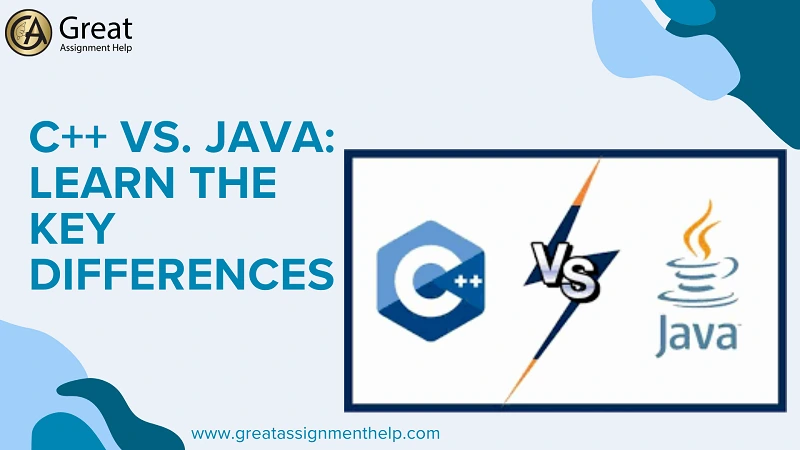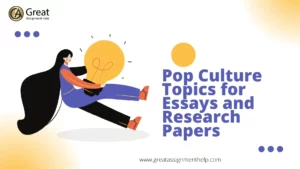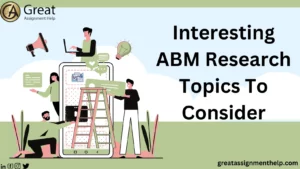C++ and Java are two popular programming languages that are widely used by software and web developers across the world. Even though C++ and Java have certain similarities, some differences in their features make them unique and special in the programming world. Are you a beginner who would like to learn the differences between C++ and Java? If yes, then take a look at this blog post. For your better comprehension, here, we have presented a detailed comparative study of C++ vs. Java.
But, before we move on to see the comparison between C++ and Java, first, let us have a brief overview of C++ and Java.
What is C++?
C++ also known as ‘C with Classes’ is an excellent programming language that is used in different fields like game engines, trading, etc. It is a semi-object-oriented programming language that was developed by Bjarne Stroustrup at At&T Bell Labs in 1980 as an extension of the already existing C programming language. Mainly, this programming language was created for system and application development.
C++ is the only coding language that can encapsulate the features of both high and low-level languages. In C++, users can code the C programming language in an object-oriented style. Actually, C++ has evolved with time and has been implemented as a compiled language. Moreover, C++ can compile 99% of C source code without making many changes. But when compared to C, C++ is more secure.
Some object-oriented features that C++ supports are inheritance, polymorphism, encapsulation, etc. However, C++ source code can be compiled without the creation of objects and classes. Hence, it is called a semi-object-oriented programming language.
Especially, to develop video games, desktop applications, servers, e-commerce platforms, databases, and other high-performance applications, C++ can be used. Some popular companies that use C++ are IBM, Microsoft, etc.
Features of C++
The following are some major features that the C++ programming language supports.
- Encapsulation
- Abstraction
- Single Inheritance
- Polymorphism
- Multiple Inheritance
- Static Banding
- Operator Overloading
- Dynamic Binding
- Header Files
- Global Variables
- Pointers
- Template Class
Applications of C++ Programming Language
The applications of C++ programming language in the real world are many. Here, let us look at a few applications of C++
- Development of Large software like train reservation systems.
- MySQL
- Development of Various Games
- Google Chromium browser and File system
- Cluster data processing
- Adobe Premiere, Photoshop, and Illustrator
- Advanced calculations and graphics that includes real-time physical simulations and high-performance image processing.
- A wide range of modern medical technologies, including MRI machines.
What is Java?
Java is a diverse programming language that was originally created by James Gosling at Sun Microsystems (now acquired by Oracle) in 1991 in the name OAK. Initially, it was developed for printing systems, handling devices, and set-top boxes. Later in 1995 Sun Microsystems enhanced the language in a way to expand the web development industry and renamed it Java. After Oracle acquired Java in 2009, the language was further modified to support cloud computing.
Initially, OAK was a flop. But, currently, Java programming language has gained more popularity after several software developers and companies across the world started using it for building software applications to solve real-world issues. Remember, the source code that is written in Java is highly portable and secure because it is built on a virtual machine.
Basically, Java is a high-level object-oriented programming language that was developed with minimum implementation dependencies. Java offers the WORA (Write Once, Read Anywhere) functionality i.e. compiled Java code can be executed without recompilation on any platform that supports Java.
Java also supports a wide range of features which improves a developer’s ability to create scalable applications. Applets, Servlets, JSP, and other special classes make application development easier. Furthermore, Java has many frameworks built on top of it, such as Spring, Dagger, and others, to help the developers work efficiently.
Features of Java
Listed below are some features that the Java Programming language supports.
- Encapsulation
- Abstraction
- Single Inheritance
- Polymorphism
- Static Banding
- Dynamic Binding
- API
- Interference and Packages
Applications of Java
The following are some applications of Java
- Desktop GUI Applications Development
- Android and Mobile application Creation
- Development of Embedded technologies like SIM cards, TV, disk players, etc.
- To run large enterprise software, Java EE (Enterprise Edition) provides an API and runtime environment
- Development of Network Applications and Web services like Internet connection, Web Application, etc.
Also Read: What is the Difference between JavaScript vs. Ruby?
C++ vs. Java: Get to Know the Major Differences
Till now, we have seen a brief overview of C++ and Java. Next, let us look at a comparative analysis of C++ vs. Java.
C++ vs. Java: Class and File Name Relationship
In C++, the class and file name need not be the same. The class declaration completely depends on the header file. But, in Java, the relationship between the file and class name should be maintained. i.e. If you use a Company class in Java, then its file name should be Company.Java. If the name is different, the Java source code cannot be compiled.
C++ vs. Java: Input and Output
C++ uses the I/O statements present in the IOstream.h file. In C++, the input and output statements are cin and cout, e.g. cin>>x; cout<<y;
On the other hand, Java has the most complex input mechanism because it reads one byte at a time. The input and output statements in Java are System.in and System.out. Eg. System.out.println(b);
C++ vs. Java: Object Projection and Access Control
C++ provides a flexible approach with constant protection. But, Java uses cucumber some model, which offers weak encapsulation.
C++ vs. Java: Flexibility
C++ source code can be written once and compiled anywhere. But it can’t be run anywhere. On the other hand, Java source code can be written once and run anywhere.
C++ vs. Java: Root Hierarchy
C++ does not have a root hierarchy because it is a semi-object-oriented programming language that supports both procedural and object-oriented programming features. Also, C++ is known as a hybrid language. But, Java is a pure object-oriented programming language and hence it supports the root hierarchy.
C++ vs. Java: Portability
The C++ source code is not portable. Especially, to run the source code on another machine, it needs to be compiled for each platform. On the other hand, the Java program is highly portable because it translates the source code into byte code that is accessible on any platform.
C++ vs. Java: Special Feature
C++ supports the destructor feature for destructing the value of a data type in the source code whereas to collect garbage values, Java has an automatic garbage collection feature.
C++ vs. Java: Inheritance
C++ supports both the single and multiple inheritance features. In general, multiple inheritances create many problems. So, to solve this issue, C++ provides the keyword virtual feature. But Java supports only single inheritance and not multiple inheritances.
C++ vs. Java: Exception Handling
In C++, when a function throws an exception, it is not possible to add a try/catch function. On the other hand, Java handles exceptions differently. Since Java does not provide destructors, it is essential to define the try-and-catch block within a function.
C++ vs. Java: Supporting Method
C++ supports both the operator overloading methods and overloading methods. But Java supports only the overloading methods and not the operator overloading method.
C++ vs. Java: Run Time Error
In C++, for run time error, the programmer is responsible i.e. the programmer needs to spot the error if the program stops running due to an error. On the other hand, in Java, the system itself will handle the run time error in the program.
C++ vs. Java: Pointer, Structure, and Union
To allocate location for the data type, C++ has pointers. Also, C++ supports structure and union for using various data set types in a single program. But, Java does not support pointer, structure, and union and for these functionalities, it has a different feature.
C++ vs. Java: Threading
C++ does not have an in-built thread support system. Therefore, to do threading in C++, external threading libraries have to be used. But, Java contains built-in thread support with the class thread, which then overrides the run method.
C++ vs. Java: Memory Management
In C++, there is no memory management system. Hence, C++, manages memory manually using the memory allocate and deallocate feature with the help of a new/delete operator. On the other hand, Java has system-controlled, built-in memory management.
C++ vs. Java: Uses
C++ is ideal for developing operating systems, compilers, high-level computation and graphics, browsers, and embedded systems. But, Java is ideal for building desktop applications, web applications, business applications, scientific applications, and big data technology.
Also Read: Top 155 Java Project Ideas for Beginners and Experts
Difference between C++ and Java in Tabular Form
In the table below, find a few more differences between C++ and Java.
| C++ | Java |
| C++ is platform-dependent. It follows the concept of Write Once Compile Anywhere. | Java is platform-independent. It follows the concept of Write Once Run Anywhere. |
| In C++, the source code can be only compiled and not interpreted. | In Java, the source code can be both compiled and interpreted. |
| C++ has very limited libraries with low-level functionalities. Also, C++ allows direct calls to native system libraries. | Java contains diverse libraries with support for code reusability. Java allows calls only through the Java Native Interface. |
| In C++, the semantics type is consistent between primitive and object types. | In Java, the semantics is different for the primitive and object types. |
| C++ supports both global and namespace scopes. | Java does not support the global scope. |
| It does not support documentation comments for source code. | It supports documentation comments (e.g., /**.. */) for source code. |
| C++ supports the goto keyword. | Java does not support the goto keyword. |
| It supports both pass-by-value and pass-by-reference. | It supports only the pass-by-value technique. |
| C++ both supports call by value and call by reference. | Java supports only call-by-value. |
| C++ is nearer to hardware. | Java is not so interactive with hardware. |
| Mozilla Firefox, Amazon, Apple OS, Spotify, Adobe Photoshop, and YouTube are built with C++ | Wikipedia, LinkedIn, Android OS, Uber, and Minecraft are developed using Java |
| C++ was influenced to develop languages such as C99, Java, JS++, Lua, Perl, PHP, Python, Rust, Seed7, etc. | Java was influenced to develop languages such as BeanShell, C#, Clojure, Groovy, Hack, J#, Kotlin, PHP, Python, Scala, etc. |
Which is better for the Project – C++ or Java?
Both C++ and Java are capable of developing a wide range of programs. However, according to your project requirements, you can determine which language to use. In general, for creating software that requires hardware-level manipulation, C++ serves the best. As C++ is close to machine language, it is feasible for building software and gaming applications that require high running speed. C++ also takes into account the computer’s memory, CPU, and hard drive.
Even Java can modify hardware. However, it is not preferable for low-level programming because it does not support the execution of certain operations to secure the PC. Remember, Java is the best choice for developing Android applications, web applications, desktop applications, and server-side applications. Indeed, both C++ and Java are powerful programming languages but performance-wise C++ is better and in terms of flexibility of usage, Java is much better.
In general, C++ is useful for developing almost anything, but it is not necessary. On the other hand, Java is often sufficient and could significantly improve the efficiency of your project. Since Java is more well-known and adaptable than a harder language like C++, it is easy to find a Java developer and build various applications with different functionalities.
What Should You Learn First- C++ or Java?
The answer to this question depends on the interest of an individual. If you are a beginner, then first you should learn C++ because its syntax is simpler than Java and it also supports data structures like stack, queue, etc. In case, you are an experienced coder, then Java is an excellent programming language to be familiar with.
If you are a beginner who wishes to develop system-side or gaming projects with high performance, then C++ is a better choice when compared to Java. Since Java supports several features and contains more easy-to-use libraries than C++, several programmers across the world prefer using Java for software development. In case, you are a beginner who wishes to develop feature-rich applications effortlessly, then you can choose to learn Java over C++.
Also Read: Java vs. Python: A Comparative Study
Conclusion
So far, in this blog, we have seen the difference between C++ and Java. In case, you have any doubts about the concepts related to C++ or Java or if you need project help from coding experts, feel free to contact us quickly.