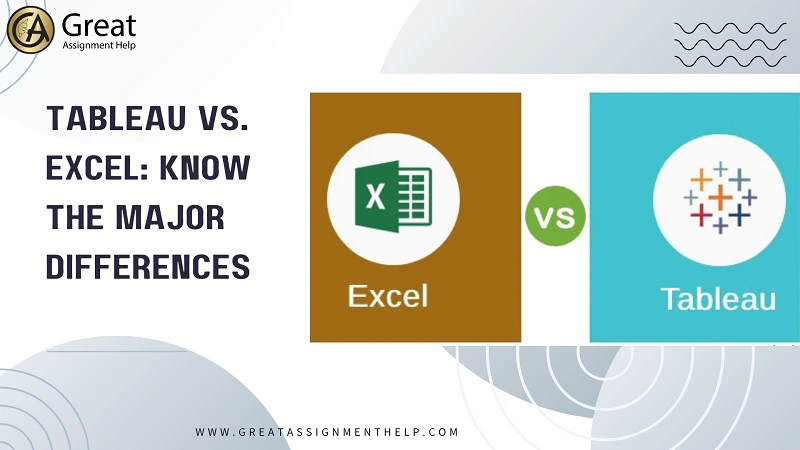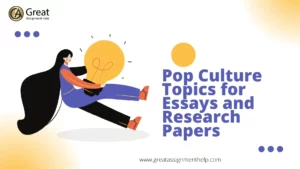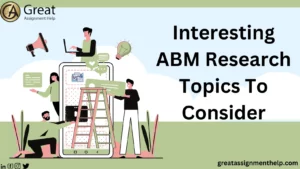In the modern digital world, data is more precious. This is because, simply by extracting, analyzing, and processing data, certain information can be generated and important decisions can be made for different purposes. Especially, to perform data operations, several tools are available in the market. Out of them all, Tableau and Excel are the two most popular data analysis tools. But on comparative analysis of Tableau vs. Excel, we can predict which serves the best.
Besides some similarities, both Tableau and Excel possess many individual features and are unique in their own way. Basically, Tableau is a Business Intelligence (BI) tool that helps users analyze their data and visualize it through reports and dashboards. On the other hand, Excel is spreadsheet software that is used for data creation, complex calculations, and several other data operations. However, both tools are widely used by businesses.
In case, you wish to learn the difference between Tableau and Excel, continue reading this blog. Here, we have presented a comparative study of Tableau vs. Excel. But before moving on to the difference between the two data analytical tools, let us have a look at a brief overview of those tools.
What is Tableau?
Tableau is one of the best software that is majorly used by businesses to conduct raw data analysis. The tool was founded in 2003 and was acquired by Salesforce in 2019. It mainly presents information in a graphical or pictorial view. Also, this tool helps to identify examples, patterns, or relationships between data. Moreover, the tool enables users to connect several types of dashboards in Tableau and graphs that promote intuitive analysis. In general, for data visualization purposes and to make necessary business decisions, several BI and Analytics users use Tableau.
The best aspect of Tableau is that it can be used along with other software to pull more accurate data. Aside from that, it offers an easy-to-use interface, comparable to transfer highlights or drop-down lists. Also, it enables clients to thoroughly investigate data. Especially, the drag-and-drop feature of Tableau allows users to easily access and analyze vital data, generate new reports and visualizations, and distribute critical insights across a company.
Tableau effortlessly links to Excel spreadsheets, making data analysis simple and rapid. It assists Excel users in maintaining their spreadsheets, improving data analysis skills, and enabling the creation of live visualizations that straightforwardly exhibit information.
Nike, US Foods, Acxiom, Coca-Cola, Skype, Phillips 66, Snap Finance, Citigroup, and the New York Times are a few popular companies that use Tableau.
Strengths of Tableau
- Utilizes a visual interface to analyze a large amount of complex data.
- Contains the ability to merge data.
- Manipulates large data sets.
- Presents results quickly in the form of eye-catching and intuitive charts.
What is Excel?
Excel is spreadsheet programming software that contains several rows and columns. It is one of the best tools developed by Microsoft for data representation and is widely used for almost all business functions by both small and large companies. Especially, with Excel, data entry, data management, financial modeling, accounting, charting, graphing, etc. can be done. Also, Excel is used to perform different mathematical computations including tax, payroll, or revenue calculation. In addition to that, Excel can be used to do certain tasks and solve complex problems with formulas.
As a spreadsheet, excel has been the most widely used tool both personally and professionally. Users can easily define their customized formulas and generate time-based results.
Some main features of Excel include data filtering and sorting, password protection, formula auditing, built-in formulas, chart creation, automatic editing of results, advanced filtering, conditional formatting, Pivot tables, absolute references, filers, and so on.
Samsung Electronics, Total, United Parcel Service Inc., and AXA Group are a few top companies that use Excel.
Strengths of Excel
- Uses built-in functions to produce computational solutions.
- Handles data on demand.
- Provides small-scale and user-developed programs for scenario analysis.
- Creates tables and charts for data reporting.
Also Read: MLA vs. APA: Know the Major Differences
Tableau vs. Excel: Get to Know the Key Differences
Till now, we have seen what Tableau and Excel mean. Next, let us see a comparative study of Tableau vs. Excel.
In case, you are curious to learn the difference between Tableau and Excel, take a look below. In this section, we have explained how Tableau differs from Excel based on certain aspects.
Tableau vs. Excel: Data Visualizations
Data visualization is the process of highlighting important data. Both Tableau and Excel contain the features to visualize data. In Excel, users can manually create visualizations like charts, graphs, PowerPoint presentations, etc after manipulating the data at the cell level. On the other hand, Tableau visualizes the data from the beginning. Particularly, to make the users easily identify the significance, Tableau distinguishes the correlations using size, color, labels, and shapes.
Tableau vs. Excel: Data Discovery
Data discovery is the process of exploring data and identifying insights. In general, while working with Excel, users will have a clear idea of where the data leads to obtain key insights. Excel usually saves data in a tabular format. Therefore, to gain data insights, users must examine the data, create formulae and visualizations, and plan out their solutions. This makes the data exercise process less flexible and makes it more difficult to study information at a granular level.
But, Tableau makes it easy for the users to explore data. Especially, to uncover correlations and trends, drill-down and data blending features of Tableau will be helpful for the users.
Tableau vs. Excel: Automation
Both Tableau and Excel support automation and are capable of handling both static and dynamic data from different sources. Basically, an Excel worksheet includes manual programming or building macros that automatically update the worksheet’s data while accessing the file. However, writing advanced macros or modifying existing files requires an understanding of VBA (Visual Basic Application). Creating macros takes effort, but it minimizes the amount of time it takes to execute repeated activities in the long term.
When compared to Excel, Tableau is more automatic with calculations and process creations. For example, when creating computations in a table form, the formula can be inputted just once. Moreover, it can be saved and applied to all rows about that source. This facilitates the development and application of systematic approaches. The flexibility of Tableau also allows users to create custom formulas that are not available in Excel’s Power Pivot Table.
Tableau vs. Excel: Usage
Excel is mainly used to store and control data into the cells in the spreadsheet. Also, in Excel, data can be sorted and visualized using tables, graphs, and diagrams. Furthermore, with formulas, complex calculations can also be performed with the help of Excel.
On the other hand, the main purpose of Tableau is the Visual representation of data. In specific, the tool offers an easy-to-understand interface that is suitable for clients to conduct information studies. The best feature of Tableau is that its users can integrate it with other programs and devices to obtain and easily forecast raw data.
Tableau vs. Excel: Ease of Use
Excel is simple to use. It provides a spreadsheet application that allows users to easily enter information and do basic mathematical operations. However, basic knowledge of macros and visual basic scripting is necessary to become an expert in Excel. When compared to Excel, Tableau has the best graphical user interfaces with a drag-and-drop feature.
Tableau vs. Excel: Applications
Excel is widely used in data entry, data management, accounting, financial analysis, charting and graphing, and many more applications. On the other hand, Tableau is useful for business intelligence, data blending, data collaboration, real-time data analysis, and so on.
Excel can be used for organized information and not for unstructured data. But, Tableau is an incredible tool that can efficiently process unstructured data.
Also Read: Statistics vs. Parameters: Know the Differences
Tableau vs. Excel: A Few More Differences
Listed below are a few more differences between Excel and Tableau.
- Tableau displays data through pictorial or graphical representation. Also, with Tableau dashboards, users can spot patterns, trends, etc. Moreover, in Tableau, visual reports are accessible from the beginning without filtration. On the other hand, Excel displays data through spreadsheets in a tabular format through cells and then highlights the insights using graphs, charts, etc. But Excel requires filtration at the cell level.
- In Tableau, data ingestion saves a lot of time whereas in Excel, it is time-consuming to get data from other sources.
- Tableau contains a wide range of customized inbuilt charts. But, in Excel, charts are simple and restricted.
- In Tableau, it is difficult to create and share a dashboard. On the other hand, it is easy to handle dashboard sharing in Excel.
- Tableau ensures data security through several options without scripting. While Excel offers limited security controls for data.
- In Tableau, it is easy to import data from different sources and establish a connection. But, in Excel, data ingestion is a little complicated because users will have to write formulas and compute them accordingly.
- Through the drill-down and data blending features of Tableau, users can freely explore data. On the other hand, in Excel, it is less flexible to drill down data because users need access through it to the table form. Also, in Excel, data exploration is a little difficult.
- As Tableau is intuitive and allows for the creation of regular procedures, automatically refreshing Tableau applications is simple. Additionally, users can use custom formulas. However, Excel spreadsheets that automatically refresh require manual programming techniques for creating macros.
Difference between Tableau and Excel in Tabular Form
For your easy understanding, we have presented the difference between Excel and Tableau in the table below.
| Tableau | Excel |
| Tableau is a data visualization tool | Excel is spreadsheet software. |
| With Tableau, users can visualize and represent insights from raw data | With Excel, quick calculations, data formatting, and organization can be done.
|
| It is the best for creating dashboards. | It is the best for small-scale data analysis. |
| This tool can integrate with more than 250 applications | This software can integrate with 60+ applications. |
| The speed is average. Also, it has several options to customize and improve the development of a project | The speed is moderate and does not contain options to quicken. |
| It is an analysis tool that users can use without any programming knowledge. | Basic knowledge of macros and visual basic scripting is essential for becoming a pro in Excel. |
| Not suitable for multi-layered calculations. | Good for multi-layered calculations. |
| It is ideal to handle large data sets and big data. | It is ideal for small to medium-sized data sets. |
| The performance with fast and efficient, even if the data size increases. | When the data size increases, Excel does not offer great performance. |
| Easy to establish connections with different sources in real time. | For non-excel sources, plug-ins are essential. |
| It is easy to explore data through interactive dashboards. | Data exploration is limited. |
| Allows the creation of customized formulas easily. | Programming knowledge is essential for creating macros. |
Tableau vs. Excel: Which Serves the Best?
No doubt, Tableau and Excel are both excellent data tools that can used for business. Although they appear to be identical, their purposes are completely different. However, the goal of a project or the business requirements of an organization are sufficient to make a decision on which tool to choose. Some of the key elements that play a vital role in selecting a tool are the kinds of reports that an organization needs, how frequently those reports must be created, and the budget that has been allotted.
Excel is a spreadsheet tool whereas Tableau is a data analytics and visualization tool. Excel may be useful for managing small- to medium-sized organizational data, particularly if the data is primarily about formulas and calculations. But, Tableau is ideal for managing massive amounts of data and Big Data, as it presents data in a way that is aesthetically pleasing and provides comprehensive data analysis. Tableau can seamlessly integrate with Excel as a data source and pull information from it.
Since both tools are best in their own ways, you can choose either Tableau or Excel according to your project or business requirements.
Also Read: LUA vs. Python: Know the Key Differences
Conclusion
Hopefully, from the comparative study of Tableau vs. Excel presented in this blog, you will have gained a clear understanding of the differences between Tableau and Excel. In case, you have any doubts about Tableau or Excel or if you are confused about how to do your academic project or assignments with Tableau or Excel, contact us immediately.